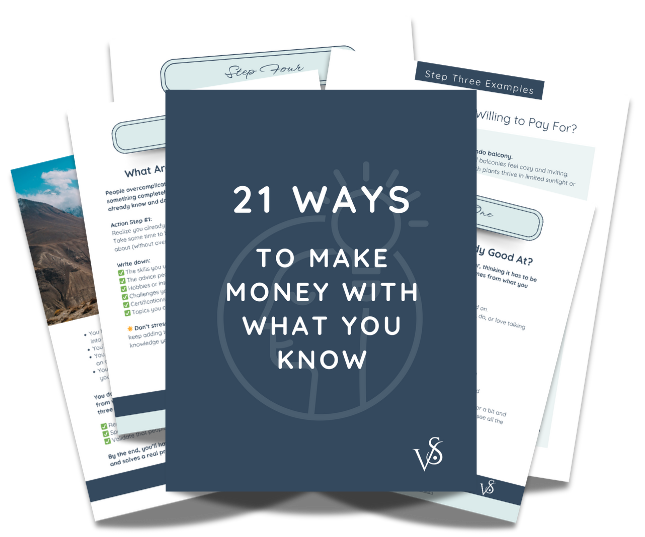How many slides do I need in an online course?
Sep 13, 2023
How many slides do I need in an online course?
Have you ever sat through a slide show and felt like the instructor was sitting on one slide Way. Too. Long.?
The audience’s attention span is short. We need things to be constantly moving and grabbing our attention. It can be difficult to do in an hour long presentation, but having enough slides to keep the audience visually stimulated may just do the trick.
Believe it or not, you’re going to need about one slide every 45 seconds. If your presentation is an hour long, you’re going to need 90 slides to keep the audience’s attention. Colorful slides with photos and not more than a couple lines of text are ideal.
Here are a couple tips:
- Use bullet points instead of full sentences - too much text and you may find your audience tuning out and instead concentrating on reading your slides
- Brand your slides with your logo, font and company colors - your online course is a direct extension of you and your brand, so your slides should have the same look and feel
- Ensure your font is large enough to read - your audience could be watching on their phone, so 40 point or larger is ideal
- Use graphics - if you’re in any business at all, you should have access to stock photos, such as those on Canva